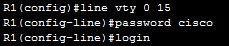To access a Cisco device via Telnet, you must first enable remote logging. Cisco devices typically support 16 simultaneous virtual terminal sessions, so the first command usually looks like this:
HOSTNAME (config) line vty 0 15
To enable remote logging, the login command is used in session mode for the virtual terminal:
Log in for HOSTNAME (config-vty)
Then you need to define a password. This is done with the password command from the session terminal for the virtual terminal:
(config-vty) Password PASSWORD
Let's try a real router. First, we try to access the router without enabling Telnet on a device:
As you can see in the picture above, we cannot access a Cisco device via Telnet before entering the password. Let us do it:
Now we will try to access our unit:
Since Telnet was configured on the device, we managed to connect the device this time.
HOSTNAME (config) line vty 0 15
To enable remote logging, the login command is used in session mode for the virtual terminal:
Log in for HOSTNAME (config-vty)
Then you need to define a password. This is done with the password command from the session terminal for the virtual terminal:
(config-vty) Password PASSWORD
Let's try a real router. First, we try to access the router without enabling Telnet on a device:
As you can see in the picture above, we cannot access a Cisco device via Telnet before entering the password. Let us do it:
Now we will try to access our unit:
Since Telnet was configured on the device, we managed to connect the device this time.